Amazon Alexa Skills List
Amazon Alexa Skills List is a list by skill types, Voice model, Description, and available Common APIs and other reference.
After you've become familiar with what the Alexa Skills Kit (ASK) has to offer and learned about voice interaction models, you're ready to choose the type of skill to develop. ASK categorizes skills into types based on their voice interaction model and capabilities or features. For skills with a pre-built voice interaction model, users communicate with Alexa by using a set of pre-defined utterances. For skills with a custom voice interaction model, you define the utterances that you want users to say to Alexa. The rest of this page covers the pros and cons of Amazon Alexa Skills List.

Amazon Alexa Skills List
The following table lists some of the available skill types. For more information go to the Amazon website for a complete index of skill types. These are just a few of the Amazon Alexa Skills List.
Automotive Develop skills adapted to the automotive environment.
Business Develop skills that give users voice access to their business calendars and meetings, or enable them to search for and reserve meeting rooms. Alexa for Business also includes skills for Hospitality and Residential.Calendar, MeetingClientController, and Reservation.Room
Cooking Develop skills for cooking appliances.
Custom Develop skills with a custom voice interaction model. Use Alexa Presentation Language (APL) to add visuals for Alexa-enabled devices with a screen.
Entertainment Develop skills that enable users to control smart home entertainment and audio visual (AV) devices, such as smart TVs and speakers.
List Develop skills that read and update a user's Alexa lists.
Music Radio Develop skills that enable users to control audio content streamed through Alexa-enabled devices.
Types of Skills To Improve Alexa’s Abilities
What Kind Of Alexa Skills Do You Want To Create?Flash Briefing Voice App
Alexa offers a number of built-in features such as playing music from multiple sources, weather forecasts, answering knowledge questions by interacting with Wikipedia, or answering general questions.
With Alexa Skills Kit you can expand those features and teach Alexa new abilities.
Customers can access these new abilities by asking Alexa or making requests.
You can develop different types of skills that allow users to access specific functions. For example, a skill could perform one of the following actions:
- Find answers to specific questions (“Alexa, ask Gary Vee for his latest content.”)
- Challenge the user with puzzles or games (“Alexa, play Jeopardy.”)
- Control home lights or other home automation devices (“Alexa, turn on the living room lights.”)
- Provide video, audio, or text content for the daily flash briefing to a customer (“Alexa, give me the news of the day”)
The first step to build a new skill is to decide what your skill will do.
The functionality you want to implement determines how your skill will integrate with Alexa’s services and what you need to accomplish.
Alexa Skills Kit supports building different types of skills. Let’s take a look at the 3 main ones.
News Skill
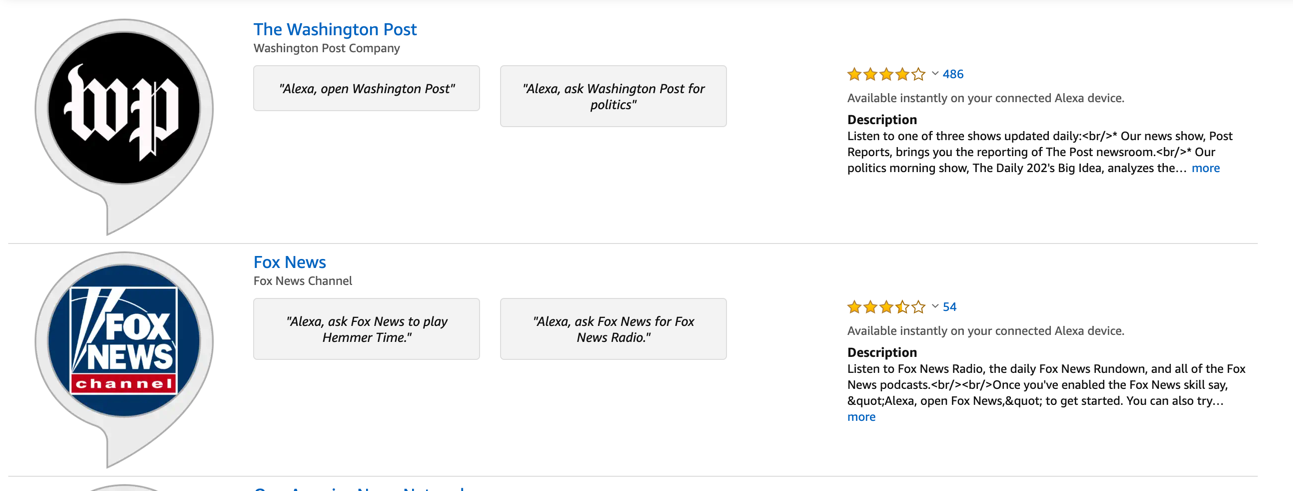
You can create a news skill to give your customers news and other short content. A news skill usually becomes part of a person’s daily routine.
Customers can receive your content by asking Alexa for things like:
- Alexa, give me the news
- Alexa tell me what’s new
A news skill provides a quick summary of news and other content such as tips, interviews and lists.
Your users can discover and enable skill news on Amazon.com or directly from the store they find in the Alexa app (available for Android and iOS).
When you create a news skill, you give your customers the ability to easily access your content every day.
You can imagine Alexa’s daily flash briefing as the Facebook wall and the content of your skill news like posts.
The difference is that while they’re listening to your content (video, audio, or text) they’re not distracted by tons of kittens or advertising.
My advice is to take advantage of this kind of skill to keep the person hooked to you every day with short content.
At the end of this content insert a CTA (Call-to-Action) to invite them for example to activate your interactive skill, to visit your site, to call you, etc.
Interactive SkillSmart Home Skills
An interactive skill can handle any type of request, as long as it is possible to create the code to meet the request and to provide appropriate data in the interaction model.
This allows users to invoke the request the way they prefer.
This is the most flexible type of skills you can create, but also the most complex, since no default interaction patterns are provided.
To get it better is the kind of skill that allows you to:
- give informations
- provide content
- order a pizza
- entertain through riddles, jokes, etc.
- offer any kind of solution you can imagine!
The name Alexa uses to identify your skill is called “invocation name”.
Your users must include this invocation-name when they want to activate your skill and whenever they want to make a request.
For example, the invocation-name of the National Geographic skill is “Geo Quiz”, so when a user wants to start a new quiz he just needs to ask: “Alexa, start Geo Quiz and start a game”.
Or to activate the skill without any commands and be guided: “Alexa, open Geo Quiz”.
I told you more about the invocation name and how to choose it here.
In general we can:
- link a skill to any database of information already in our possession
- distribute our content faster (like the ones we upload to Youtube)
- offer access to exclusive content
- give access to the functions of our online service or mobile application
- buy or book directly from our skill
- send notifications
- access and manage lists (such as to-do or shopping lists)
- play and control audio/music streams
- access our users’ data on request to provide a personalised experience
- create games, quizzes, etc.
This is the perfect kind of skill to create a conversation and strengthen the relationship with our audience, offering our best solutions in the easiest and fastest way thanks to voice.
In the next article you will discover step by step the method I have developed to find the right features to create a skill that will make your customers fall in love.
So don’t miss it!
Let’s continue with the next type of skill…
Smart Home Skills
Smart home skills provide easy access to all those smart home devices such as lights, switches, thermostats, TVs and so on.
With smart home skills, the voice interaction model is defined and managed for you by Alexa, so that your skill can integrate with different types of devices.
In addition to supporting voice requests, smart home skills API also allows you to give updates to those who require the status of a device to Alexa.
For example, your customer can ask Alexa to check the temperature of their home or see if a light is on.
With smart home skill API you can develop a skill that allows you to connect to Alexa a wide range of devices connected to the Internet.
Many skills are specific to a particular type of device, but others lend themselves to many types of devices.
In addition to using the default voice interactions provided by Alexa API for smart home devices, you can add custom voice interactions to your skill, customizing the user experience of your clients.